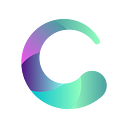Dear Cyclonauts,
On September 9th, 12PM UTC, our native token $CYS will be trading! 🎉
As many of you are new to the Solana ecosystem, we have laid out a 5-step guide on how to purchase $CYS tokens from Raydium.
Step 1: Buy Solana ($SOL)
When using Solana on-chain applications, you will be required to use Solana tokens ($SOL) to fund transactions.
One of the advantages of Solana is that the transaction fees are very low. On average, you can expect to pay less than $0.0001 per transaction in SOL.
Solana can be bought from various exchanges, including Binance, FTX and Coinbase.
Below we’ve used Binance to convert some ERC20 USDT into Solana (SOL):
Step 2: Create an SPL Wallet
To interact with Solana applications, you will need a wallet that supports SPL tokens (Solana’s token standard).
For this tutorial, we’ll use Phantom Wallet, which is a browser-based SPL wallet and is compatible with Chrome, Brave and Safari:
To set up a Phantom wallet, first visit https://phantom.app/, then click “add to Chrome/Brave/Safari”.
This will take you to the app store where you can download the Phantom browser extension:
Once you have installed the Phantom wallet extension, you will be given the option to create a Phantom wallet:
Next, click “create new wallet” and you will be given a secret phrase. You will need to store this recovery phrase safely, as it’s the only way to recover your account/wallet:
Once you’ve safely stored your recovery phrase, next, you will need to create a password:
Click continue and complete the wallet set up:
Step 3: Deposit SOL to your new SPL Wallet
Now that the wallet setup is complete, the next step is to deposit some SOL to your wallet, as this will be used to fund the transactions (similar to gas fees on Ethereum).
Now that the Phantom Wallet is installed, we can click the Phantom icon within the browser to display the wallet.
To deposit SOL into the wallet, click “Deposit SOL”
Now, we’ll click “send from wallet/exchange” so that we can send our SOL from Binance to our new SPL wallet.
Here, we’ll click “copy” to save our SOL deposit address.
Now we’ll go over to Binance and withdraw the SOL from Binance to our new wallet.
Now, by entering our new Phantom wallet address, the network is automatically matched to “SOL”
Click withdraw and go through the withdrawal process to send the SOL from Binance to your Phantom Wallet.
Next, we’ll wait for the withdrawal to complete:
Now that the withdrawal has been completed, we can see that the SOL has safely arrived in our demo wallet:
Step 4: Connect Wallet with Raydium
The next step is for us to go to the Raydium https://raydium.io/ and connect our wallet:
In the right hand corner, click “connect”. You will see the various SPL wallets. Choose the one which you have to connect to the DEX.
For this tutorial, we’ve created a Phantom wallet, so we’ll click “Phantom”.
Step 5: Buy $CYS
The main $CYS pair is USDC/CYS, so first we’ll need to swap some SOL for USDC.
To do this, first we’ll select SOL from the swap drop-down menu.
From the drop-down menu, we’ll type “SOL” and select SOL from the menu:
Now that Solana and USDC are both selected, we’re able to swap 1 SOL into USDC by typing “1” into the SOL section and clicking “Swap”.
Once you have selected “swap”, approve the transaction in Phantom Wallet.
The swap is now complete. Now that we have USDC, we can go ahead and purchase some CYS, using the USDC/CYS pair., Next, we need to select CYS from the drop-down menu:
We are now ready to purchase CYS on the USDC/CYS pair 🎉
What is Cyclos?
Cyclos is a concentrated liquidity market maker on Solana. Cyclos allows liquidity providers to construct individual price curves of their choice on Serum, over which their assets are distributed, thereby maximizing the efficiency of their capital.
Join us on Telegram or Discord to participate in discussions about Cyclos and to stay up to date with the launch of the V1 platform.